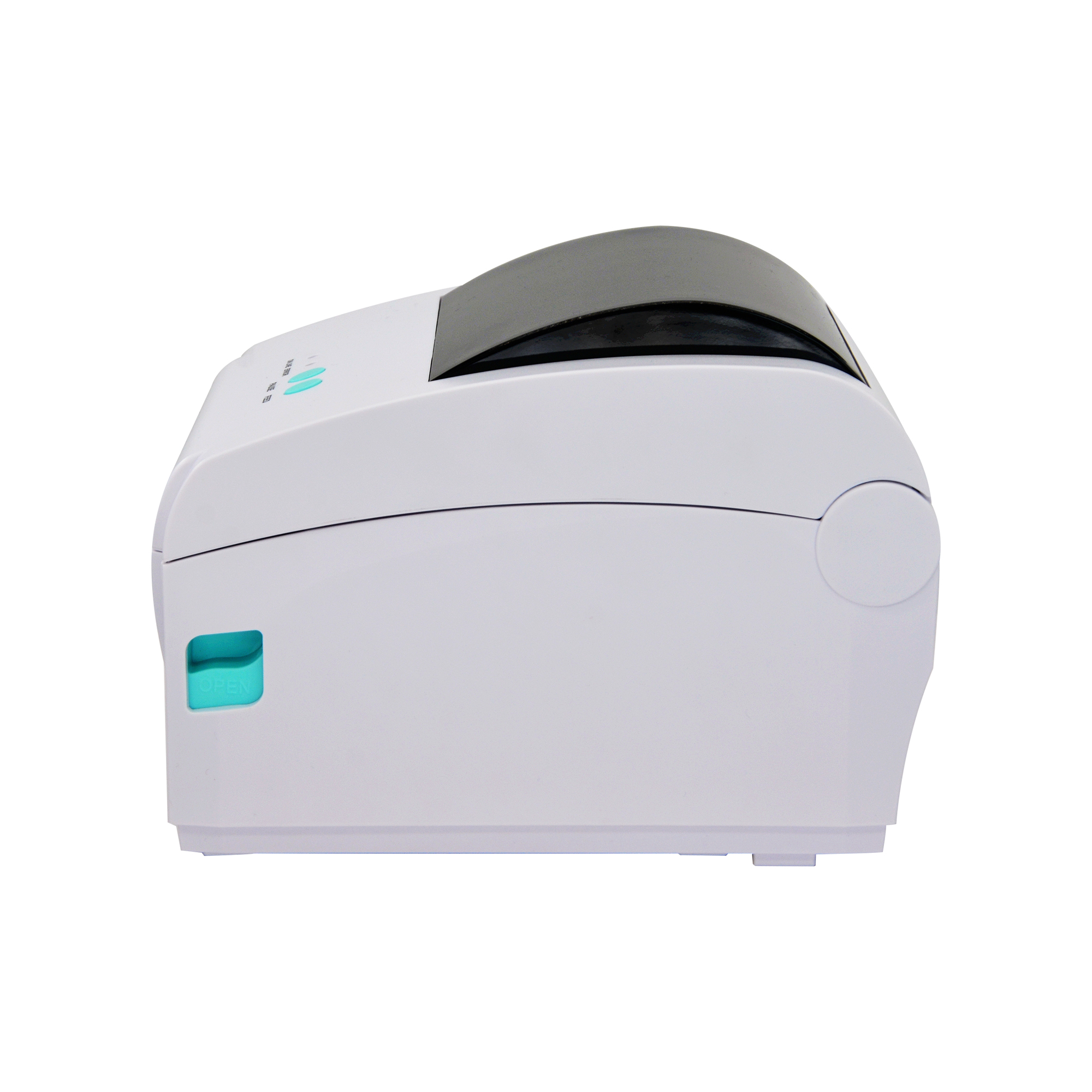Gainscha 2408DC DTL Barcode Printer
The Gainscha 2408DC is a 203 DPI barcode printer with direct thermal capability, 8 IPS speed, and versatile connectivity, ideal for retail and industrial label printing.
Related Products
Frequently Asked Questions
Printing technology: Thermal transfer and direct thermal. Resolution: 203 DPI (dots per inch). Print speed: Up to 8 inches per second (IPS). Print width: Maximum 4.25 inches (108mm). Connectivity: USB, Serial, and Ethernet. Supports various media types: continuous, die-cut, black mark, fan-fold labels.
Labels: Continuous, die-cut, black mark, and fan-fold. Ribbons: Wax, wax-resin, and resin ribbons up to 300m long and 110mm wide.
USB: Plug and play with the correct drivers installed. Ethernet: Connect to your local network for shared use. Serial: Use a compatible RS232 serial cable.
The printer supports software like: BarTender NiceLabel ZebraDesigner (ZPL emulation) Drivers for Windows are available from the official Gainscha website.
Open the printer cover. Place the label roll on the media holder and feed it through the guides. Install the ribbon on the supply and take-up spindles. Ensure proper alignment before closing the cover.
Ensure the printer is powered on and connected correctly. Check if the labels and ribbons are loaded properly. Verify the print job settings match the printer configuration.
Print head: Clean with an alcohol swab regularly. Platen roller: Wipe with a lint-free cloth and alcohol. Exterior: Use a dry or slightly damp cloth to remove dust.
A red light indicates a critical issue, such as: Labels or ribbons are empty. Print head is open or not detected. Check the printer and reload if necessary.
Yes, it supports ZPL and EPL emulation for integration with various systems.
Visit the official Gainscha website or contact your distributor for drivers, firmware updates, and technical support.
The warranty typically covers one year for manufacturing defects. Check with your supplier for region-specific warranty details.
You can perform a media calibration through the printer's control panel or via compatible software to ensure accurate label positioning.
Authorized Gainscha distributors or resellers offer ribbons, labels, and spare parts. Would you like this FAQ in a downloadable format or need further customization?